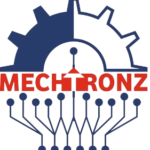Smart Electrical AMC
"Annual maintenance contracts for electrical systems ensure reliable performance."
Smart Electrical AMC
Electrical maintenance refers to the regular inspection, repair, and upkeep of electrical systems, equipment, and infrastructure to ensure they operate safely, efficiently, and reliably.
Do you know?
70% of AC Breakdown in Year Due to Lack of Regular Preventive Maintenance (AMC).
95% of the Breakdown can be avoided by using a Robust & Preventive Maintenance Process (AMC).
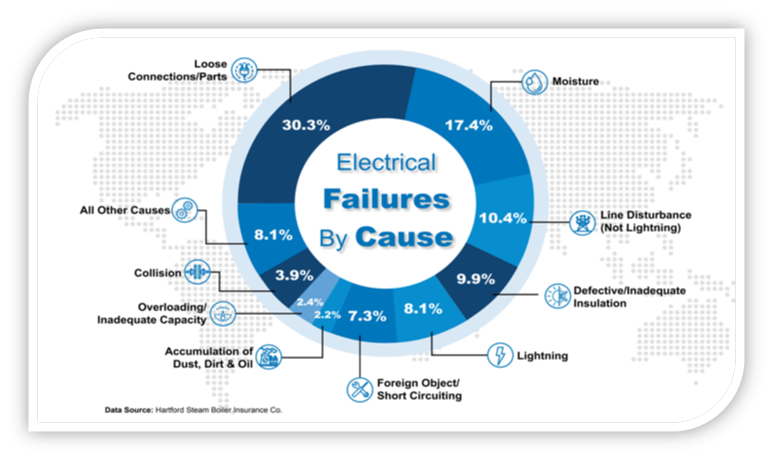
Why I require AMC-Current Challenges?

Top Reason for Electrical System Breakdown
- Loose wires.
- Overheating.
- Electrical fluctuations.
- Low Refrigerant.
- Improper Handling.
- Low Quality Spares Usage during repair.
Benefits of AMC
- Regular maintenance is critical for increasing the lifespan of electrical systems.
- Maintenance enhances safety by identifying potential hazards.
- Maintenance enhances safety by identifying potential hazards.
- It minimizes downtime and ensures uninterrupted operation.
- Maintenance extends the lifespan of equipment and reduces replacement costs.
- Compliance with regulations and standards is achieved through regular maintenance.
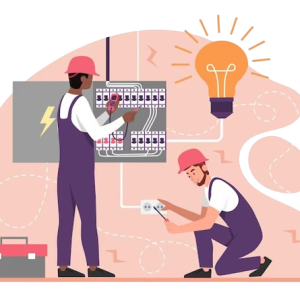
PRICE OF AMC plan (After Site Survey & Manpower)
Frequently Asked Questions?
Log in to the Admin Dashboard using your credentials.
Navigate to your profile:
Usually found at the top right corner (e.g., "My Profile" or your username).
Alternatively, look for a "Users" or "Profile" section in the sidebar.
Click on "Edit Profile" or "Update Profile".
Find the Profile Picture section:
You should see your current photo or a placeholder image.
Click “Upload” or “Change Photo”.
Upload your new photo:
Choose an image from your device.
Make sure it meets any size or format requirements.
Save Changes:
Click the “Save”, “Update”, or “Submit” button at the bottom of the page.
Log in to your Admin Dashboard using your current credentials.
Go to your Profile or Account Settings:
This is usually found by clicking your name or profile icon at the top right.
Or navigate through a "Settings", "My Account", or "Users" menu.
Look for "Change Password" or "Security Settings".
Enter your current password (for security verification).
Enter your new password.
Confirm the new password by typing it again.
Click "Save" or "Update" to apply the changes.
Tips:
Use a strong password (include uppercase, lowercase, numbers, and special characters).
Avoid using easily guessed words like "admin123" or your name.
Log in to your PayPal account at www.paypal.com.
Click on “Settings” (gear icon) at the top right.
Go to the “Payments” tab.
Click “Manage automatic payments” under “Automatic Payments”.
Find and select the merchant or service whose subscription you want to change.
Review the current subscription details.
Visit the merchant’s website (e.g., the website where you originally subscribed).
From their site, log in to your account and look for options like:
“Billing,” “Subscription,” or “Membership”
Click “Change Plan” or “Upgrade/Downgrade Plan”
Select your new plan, confirm any pricing changes.
PayPal will be used automatically as your payment method (if previously set up).
Important Notes:
You can’t directly change plans from PayPal—you must make the change on the merchant’s website.
PayPal only manages payments, not the subscription plan details.
Drop Your Requirement
Please fill the form below to get back.